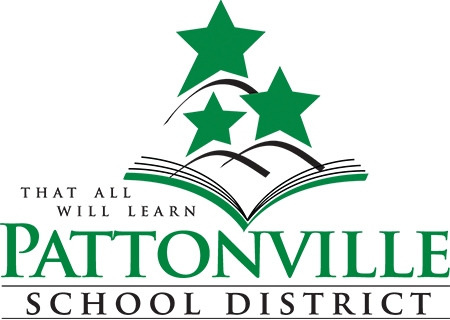Troubleshooting your home internet and WiFi
In a world where much time is spent using technology to work and learn, WiFi and Internet access have become a critical part of our day-to-day lives. When that technology doesn't meet our needs or expectations, frustration levels rise and simple tasks seem to take forever. Often, issues with our WiFi can be improved by making a few important changes. Making these changes can help increase the speed and reliability of your WiFi and internet access and help you get the best experience possible out of your WiFi. We recommend following as many of these steps as possible.
Placement:
Place the WiFi router (a device that usually has antennae) in a high position in your home.
Ideally, the WiFi router and the devices using the WiFi should be on the same floor.
Don't place the WiFi router near or behind appliances or electronics like televisions or on top of a refrigerator.
Try to place the WiFi router where you can see it from where you are working.
If you must use a device where you can't see your WiFi router, open as many doors between you and the WiFi router as you can.
Setup:
Try to have your WiFi router set to a different channel than your neighbor's WiFi routers (you may need to call your internet provider for help).
Avoid having multiple WiFi routers in your home (unless you bought them as a set designed to work together) as using multiple WiFi routers may interfere with each other. Hotspots and the hotspot or tether feature on a smart phone count as a WiFi router in this case.
If possible, in the settings of your WiFi router, turn on the 5 GigaHertz (GHz) wireless channel and turn off the 2.4 GHz wireless channel (you may need to call your internet provider for help).
Troubleshooting:
Interference from other devices like hotspots, microwaves, televisions, and Bluetooth speakers may cause problems, so try not to sit with those between you and your WiFi router.
Try to avoid sitting with a wall or ceiling that has many pipes or heating ducts between you and your WiFi router.
A good rule of thumb is anything that would block or dampen noise from voices or speakers in your home (like thick doors or concrete walls) will also affect the wireless signal.
Even though WiFi is not the same as sound, move closer to the WiFi router to improve your connection like you would a speaker you want to hear more clearly.
The internet also has a wide variety of tutorials and help articles on improving your internet speed and connection. Simply search for "How to increase my internet speed" to find more information.